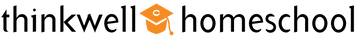Cookie Issues Guide
Support | Cookie Issues Guide
If the Thinkwell website reports that your browser does not have cookies enabled when you try to login or register, follow the steps listed for your browser type to resolve this problem:
Microsoft Internet Explorer
- Close all of your Internet Explorer windows
- Start Internet Explorer again and click on Tools in the menu bar
If the menu bar isn't present, hold down the Alt key and press t to open the Tools menu - Select Internet Options...
- Under Browsing history, click Delete...
- In the Delete Browsing History window, click Delete files...
- Click Yes in the Delete Files dialog
Note: this make take a few minutes to complete - In the Delete Browsing History window, click Delete cookies...
- Click Yes in the Delete Cookies dialog
- Click Close to close the Delete Browsing History window
- Under Browsing history click Settings...
- Under Check for newer versions of stored pages click Every time I visit the web page
- Under Disk space to use, set the value to 100
- Click OK at the bottom of the Temporary Internet Files and History Settings window
- Click on the Privacy tab of the Internet Options window
- Under Settings, click on the Sites button
- Enter thinkwell.com (without a leading "http://" or "www") in the Address of Web site box
- Click Allow
- Click OK to close the Per Site Privacy Actions window
- Click OK to close the Internet Options window
- Reboot your system
Firefox
- Close all of your Firefox windows
- Start Firefox again and click on Tools in the menu bar
- Select Clear Private Data...
- In the Clear Private Data window, make sure that the Cache and Cookies boxes are checked
- Click Clear Private Data Now
- Click on Tools in the menu bar
- Click OK in the Delete Files dialog
- Select Options...
- In the Options window, click on the Privacy tab
- Under Cookies, click Exceptions...
- In the Exceptions - Cookies window, enter thinkwell.com (without a leading "http://" or "www") in the Address of Web site box
- Click Enable
- Click Close in the Exceptions - Cookies window
- Click OK in the Options window
In general, if you have any cookie-blocking software, you must make sure that "thinkwell.com" is on the "allowed" list.
If, after following these instructions, you continue to experience cookie-related problems on the Thinkwell site, please contact Technical Support